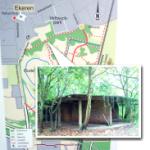GarageBand for iPad - a review

A big splash this week for the iPad: Apple released GarageBand.
I'm not going to write a complete review for it, there are more then enough off them already.
In short
- Yes, its amazing
- Yes, it's awesome
- Yes, it looks so gorgeous and sexy you want to lick your screen
- Yes, it's one of the coolest and slickest apps on the iPad
- Yes, it's incredible easy to use and fun
- Yes, if you have an iPad, you should buy it
- But..... but but but.
It could have so easily have been THE ultimate music app that would dwarf all other music apps on whatever mobile platform.
But it's not.
Apple bashing? certainly not
This is not going to be an Apple-bashing piece. When it comes down to music apps on mobile devices, i love Apple: they are lightyears ahead of any other platform. (again: when it comes down to music creation apps)
On Android, for example, I can count the amount of decent music apps on 1 hand and STILL have several fingers left to pick my nose.
This is going to be a usability piece.
If you give GarageBand on iPad to your kid or your mum, no doubt they will enjoy themselves silly whipping out great sounding tunes like it's nothing.
It's great to toy around with and it's fun to use. So easy!
And that's the key: "it's great to toy around with"
If you would give it to an (amateur) musician with the actual intention to create something unique, it would be a frustrating experience beyond repair.
Before you start screaming that GarageBand iPad is not meant for the half serious musician, ask yourself why not!
Clearly it has one of - if not THE - most powerful music engines on the iPad and it hosts some very advanced features.
But at the same time it lacks some super obvious things that most other music apps DO have.
I'm not talking about advanced stuff, but basic things like copy/paste, or the ability to do small edits after you recorded a track, or fades,... things that are plain necessary if you want to do more than toying around.
Some examples
For example: you've just played and recorded the best piece ever on the touchpiano. It gets recorded to midi, nicely visualized in the sequencer.
There's one spot you played a note out of rhythm or out of key.
Currently there's no way to fix that, other than re-record it.
Would it harm the fun or usability in any way to add midi editing?
Or the lack of copy paste: you can't copy one track to another project, or copy a sample to another app.
This is an issue that is solved already a long time ago with the system wide pasteboard, first made popular by Intua and perfected by Sonoma.
About all music apps support it, allowing you to copy paste your sounds between apps, creating your own perfect mix.
All music apps ... except for GarageBand.
Musicians create music with whatever they find.
They build the best grooves with Rebirth, record the fattest guitars with Amplitube, fine-tune the ultimate synths with Nanostudio, and then combine it all with the best sequencer for the final mix.
All this is already perfectly possible with the iPad, but not when you want to use GarageBand: there's no usable way to get your sound in or out GarageBand.
Connecting the iPad with your Mac and use the full GarageBand doesn't count (and doesn't function yet anyway)
I want a mobile studio, independent of other hardware device. If you have a Mac lingering around, you wouldn't use the iPad to record, you would use the full GarageBand.
Why?
Why didn't apple add those features?
Because they would stand in the way of the user experience?
Because they don't target the more demanding musicians?
Maybe, but that would imply that they see GarageBand on the iPad as a toy themselves. Does this then mean they see the iPad as a toy?
The answer is pretty obvious if you ask me:
If you have a Mac lingering around, you wouldn't use the iPad to record, you would use the full GarageBand.
The reverse is also true: if GarageBand on iPad could do all the things that the full GarageBand could, one wouldn't need a Mac ...
And there you have it. It's my opinion that Apple deliberately created a crippled version of GarageBand to avoid cannibalizing their Mac products.
This is the same reason the iPad is still forced to sync with bloody f*cking iTunes - with a cable none the less, how 20th century like.
It would be a far better user experience to let the iPad sync wirelessly, or not force it to sync at all, but then people would start using the iPad INSTEAD of a laptop, not NEXT TO a laptop.
Obviously, this would hurt the apple sales: they want to sell you 2 devices, not 1.
Yes, Apple values the user experience very high, but not nearly as high as making money.
That's perfectly fine, but this means they will not allow the iPad to be as good as it could. (why would they, its good enough already to sell millions and millions)
Obviously, this means a huge opportunity for other developers that don't have these restrictions.
The best example is the software for jailbroken iPads. It seems those "rogue" developers are the ones that are pushing the iPad forward the most and often Apple is copying the best gems of the jailbroken apps later on in their official software.
Things like multitasking and folders are examples of this.
An example of a super useful app for jailbroken devices that Apple yet has to copy is Retinapad, which enables the high res mode of iphone apps on your ipad.
But back to the point: in the regular app store there are also some true gems of music apps that DO target the more demanding users.
No, they are not that slick, but double as useful.
Usability
One more example of how bad the usability sometimes get with GarageBand (and iPad in general):
Say you recorded a killer riff on the guitar, but you want to speed it up a bit for even more awesomeness. GarageBand can't do this (it can speed up midi tracks, but not samples)
Studio HD can.
Now if only there would be a way to get your track in studio HD ...
Oh wait! There is! its just a few clicks away (ahem ...)
You can export your track in Garageband 
Hey you got mail!
Luckily multitrack DAW can import samples from email attachments. 
Your track gets imported in multitrack DAW 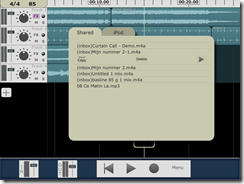
There you can copy it to the pasteboard. 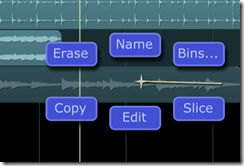
Open studio HD, and paste it in a track, then alter the speed. 
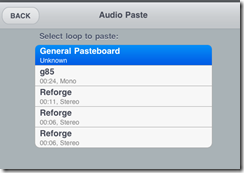

How's that for usability, eh? that was only 17 clicks, 3 apps and a roundtrip to the mailserver!
But wait, if you want to get your track back into GarageBand you're out of luck: there's no way to do that (that doesn't involve jailbreaking your device)
Come on Apple, audio copy/paste is everywhere, surely this should be added in the next update.
And speaking of Studio HD: I don't know who copied who, but come on: the 5 months old Studio HD on the left, the brand new GarageBand on the right.
I kind of hope I'm missing something here... Maybe those are standard iPad design guidelines or something?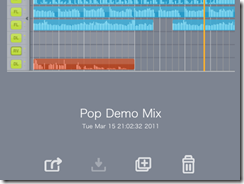
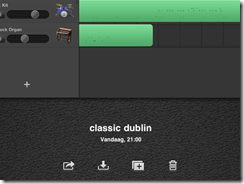
Playing around
Not to be all talk and no action I created a very small tune with GarageBand.
The tune was recorded and arranged in about 15 minutes. Very Easy and fast.
The guitar is a cheap toy (acoustic!) guitar recorded with the internal mic.
The drums and Bass are "smart instruments"
Here's the tune.
Or download the mp3 file
Points
Good points
- very easy
- incredible slick touch based interface
- very powerful music engine: it's the only music app to my knowledge that can combine midi and sample tracks
- perfect for jotting down fast music ideas
- accessible for everyone, no music knowledge required
Bad points
- no audio copy/paste
- no midi editing
- no fades
- very limited time signatures (only 4/4)
- currently no working export to full GarageBand
Conclusion
GarageBand for iPad is awesome, it really is, but it's a toy.
There's nothing wrong with that, its genuine fun to use.
It's also great as a fast and easy multitrack recorder if you want to record and edit on the move.
However, if you want to use your iPad as standalone recording studio, (like I do) there are far better options. Check out Multitrack DAW, Studio HD (which does time stretching!) or Beatmaker 2.
If you're a guitar player, Ampkit and Amplitube provide a much better sound, features and experience.
As a software developer, I marvel at the beauty and technical excellence.
As an amateur musician, I find it almost unusable.
Let's hope I'm completely wrong about Apple's strategy with GarageBand and they'll address its shortcomings in a next update.
Tags: in English, Mobile, MusicGeef je reactie (2)