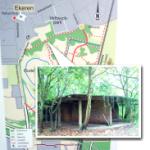Another demoparty, another demo ...
I made NAPHTA!
Released at RSYNC 2025.
An OldSkool demo for Amiga OCS inspired by a live performance I attended and captured of NAFT, a Belgian Live Analog Techno band.
The music is partially based on,
or at least HEAVILY inspired by "Paroxysm" by Naft.
If you want to check out the MOD file -> here in Bassoontracker.
It
runs on an Amiga 500 with 512k fast ram or beyond.
Technically, it's a big step up compared to my previous
production, but still: baby steps.
I really wanted to use assembler, but progress was just too slow.
I
got to the point where I could load some graphics and put them on a custom screen in assembler.
Yay! almost a
demo! But then each additional step took another week of dabbling and tinkering.
Deadline Rsync was approaching, so I made the executive
decision to move back to C.
Hardware banging this time.
I found this YouTube series "Amiga hardware
programming in C" that I could wrap my head around, and it gave me some much-needed direction.
Thanks Wei-ju
Wu!
Another "aha moment" came when Gigabates explained what the copper actually does, and - in essence -
how simple it is.
He said "For graphics, you can think of the copper as timed palette changes: You just wait for
a certain position on the screen, and then you can set any color index to any color, and then it will use that color
from that position going forward"
"Ping! ..."
Ooh!!! I can do something with that!
I started some experiments to have a patterned image
on screen. the image stays static but when you start switching colors, you can target each pattern section
individually and give it a unique color, circumventing the usual 32 color limit.
This is of course a well known
"copper chunky" trick, but I found it interesting that each "pixel" doesn't have to be square, it can be anything
you want.
This formed the basis of most of the effects in Naphta. (can you call them effects?)
I aimed
for some sort of stained-glass visual.
To keep things simple, I used horizontal patterns in 16 or 8 colors, so I
could avoid swapping colors midway on a scanline.
Also, I stayed away from color 0 to avoid having to reset it
each line when entering the overscan areas.
Yeah.... not the most hires copper-chunky, but it was a nice
experiment and usefully to wrap my head around the copper.
This is the image for the soft pixel blur
anims. The picture doesn't move, the animation is just the copper, setting palette colors like crazy.
The
"slowness" is not the copper, by the way, it's the C code that has to calculate the correct copperlist index of each
position. I probably should/could precalculate that too.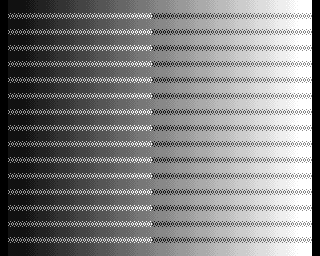
I'm still largely clueless in C-land. I really should dive into BartMans toolchain and set up a proper
monitor/compiler.
But even now:
Boy, oh Boy, oh Boy, now I FINALLY understand why everybody loves those
custom Amiga chips.
What a beautiful system.
Another interesting bit - Or at least I though so -
was the use of the music to drive the timing of the effects, and not the other way around.
I'm using the
excellent PTPlayer replay library and this supports
reading out the "E8" command.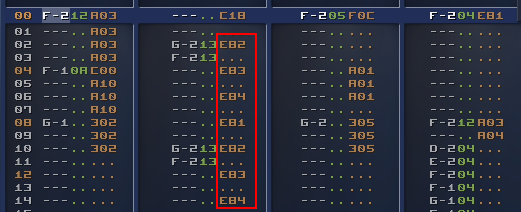
This way you can let the music
control which part of the code should be triggered, and you still can use all the Fxx commands you like to set the
music speed.
Double handy in my case as I don't have a clue how fast my code runs (I know it's sloooow though
:-) ) and often routines take several frames to complete, so having an external thingie to keep the timing is
nice.
And a third concept was that I got somewhat obsessed with "transparency" on Amiga.
Fact is:
transparency doesn't exist on Amiga OCS but ... we have bitplanes!
Bitplanes are layers stacked on top of each
other, and you can use that to "fake transparency" if you reduce the color count.
For example this scene uses 5
bitplanes, 32 colors.
The first 3 bitplanes are the base image in
8 colors.
Then the spotlights are on bitplane 4, forming colors 9 to
16.
So if you set those colors to a slight variation of the first 8 colors, you get
the impression of a transparent layer.
And we still have 1 bitplane left, so we can repeat this trick on
bitplane 5, forming the colors 17 to 32, giving the impression of 2 transparent layers.
The
way the display works on the Amiga is that each bitplane is "just a chunk of memory".
You can just point to
other memory sections if you want to display something else so you don't have to copy things around.
This means
that scrolling a bitplane is just "setting the pointer to the address of the row below".
This is trivial if you
know it, but it took me quite some time to switch my mental model of a "a screen is something you draw to" to "a
screen is just a display of several memory blocks".
Once you make that switch, suddenly you realise you can do
some pretty cool tricks.
Combined with the careful palette mapping, you then get - for example - the appearance
of a semi-transparent layer that is moving on a background.
Some key takeaways for future productions:
- Having a good build system is important. It's nice to be able to compile/run/test with a single click and to be able to iterate fast. Hooray for emulators!
- There's something fishy with my areafill code ... it sometimes barfs on low-spec machines, and it's way too slow. I mean: if I ever want to go 3D, I have to draw triangles, right ?
- I like the "progressive enhancement" approach. It still should run on a stock 500, but if a faster machine is detected, it might as well use it and swap to higher quality music/graphics.
- The "add21" command that EXE2ADF adds, causes a Guru in vAmiga (and only there?, weird) -> TODO: investigate because 21k extra chipram is most welcome.
- I should investigate trackloaders or find a way to load stuff from disk without blocking the main thread. Currently, I load EVERYTHING at the start which takes a stupid amount of time. Using compression tools like Shrinkler solve the disk-issue, but also cost a lot of time and memory, which maybe is not the best tradeoff.
- and again: assembler is the way if you want any kind of performance...
- even more important, maybe, is understanding how many cpu cycles each operation costs. an obvious one is: avoid mutiply/divide, unless it's by a factor of 2, and you can use bit-shifting. (and even bit-shifting is not free), so: I really need a way to measure these things to know what to avoid.
In general: I feel I'm just scratching the surface, still so much to discover and to learn, and making small
productions like this is an excellent way to do so, so ... on to the next one!
Source code is on
https://github.com/steffest/naphta/
Some more background info:
Tools Used:
Graphics:
Based on
live footage from the band "NAFT"
Images where first sketched on paper and then produced in PhotoShop, including
the Generative Fill tool, so I guess they are not AI free.
So yeah: those nice smoke effects are generated, not
pixelled by hand.
Images were finalized and pixel optimised in Dpaint.js.
Some chunky-pixel animations were taken from Giphy.
Music:
The main theme and some samples where lifted from the song "Paroxysm" by Naft using
various stem-splitting tools.
The mod file was composed by hand using BassoonTracker:
The disk version of naphta uses a
lower-quality compressed mod file to make it fit on a single disk and in 512k chip ram.
Code:
Home-cooked hardware banging C.
Compiled with SAS-C on the Amiga (but written in
modern editors)