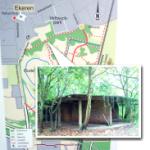Mummy Rat
En dan vindt er iemand een gemummificeerde rat in de schuur.
Cool Stuff!
Tags: Graphics, in 't Nederlands, LifelogGeef je reactie (1)There’s no App for That
Even tijd voor een filosofische gedachtengang: die komen nogal snel als je weer een chronisch slaaptekort hebt :-)
Mobile Superstar Brian Fling vraagt zich af of "Mobile web apps" dood zijn.
Hij heeft het over "web apps" die krampachtig proberen om "native apps" na te doen in hun gedrag en uiterlijk.
Hij heeft een punt. meer zelfs: hij heeft volstrekt gelijk.
Maar ergens in zijn gedachtengang maakt hij de sprong dat "native apps" daarom beter zijn omdat je dan tenminste weet op welk platform en welk toestel je zit.
En dat mobile iets helemaal anders is dan web, en dat veel mensen dat niet snappen.
Hum? Dat is een sprong naar de verkeerde kant.
Misschien zit hij zich zo op apps te focussen omdat hij een app developer is, maar mobile is precies hetzelfde dan het web, en het volgt precies dezelfde evolutie.
Het gaat helemaal niet over de apps, het gaat erover dat al je "stuff" continu altijd en overal bereikbaar is als je dat wil.
Het gaat erover dat je niet meer gebonden bent aan je PC of computer om geconnecteerd te zijn met je digitale zelf: het gaat gewoon overal met je mee: Mobiel!
Dat is leuk he: niet meer gebonden zijn aan de hardware: de Cloud is overal en alles is in de Cloud.
Maar wacht,
Als je die redenering volgt, dan is het toch volstrekt idioot dat je je terug gaat vastpinnen op één of ander toestel omdat daar "je apps" op staan?
Als je je telefoon of je tablet of je laptop niet bij hebt, waarom zou je dan ineens "digitaal blind" moeten zijn bij wijze van spreken?
Populaire websites als Facebook, Flickr, Gmail en wat al niet meer zijn toch net zo populair omdat die niet gebonden zijn aan 1 ding?
Ben je even bij een vriend of familie? Snel even je facebook checken: daar moet je geen app voor installeren maar gewoon - hup - een browser open doen.
Ik wil geen apps, ik wil web.
Ik wil eender welk digitaal toestel vast kunnen nemen en daar alles mee doen wat ik wil.
Het gaat niet om de devices, het gaat niet om de interface an de eye candy, het gaat erom wat je er mee doet, dat je geconnecteerd bent met heel je wereld en dat je daardoor een stuk vrijheid hebt die je voor het web niet had.
Daarom dat ik al een hele tijd bezig ben om alles wat ik tegenkom een ze simpel mogelijke webinterface te geven, omdat je dat dan vastkoppeld aan die cloud zodat je er altijd en overal aankunt.
En dat begint verdorie echt goed te marcheren:
Mijn muziek, mijn foto's, mijn video bestanden en sinds kort ook mijn ebooks, ... mijn afstandsbedieningen en monitor-systemen ... allemaal beschikbaar via het web.
Niet via een app dat je op een device moet installeren, maar gewoon via eendere welke browser op eender welk ding.
het heeft geen mooie interface maar het is simpel en snel, en het maakt dat ze er altijd "gewoon zijn" zonder dat je er bij na moet denken.
Idem voor mijn werkomgeving: die hangt ook in de cloud en bestaat uit een virtuele PC waar al mijn software opstaat en die van overal beschikbaar is via remote desktop.
Ben ik bij een klant: even inloggen via RDP en ik heb alles bij de hand.
Geen dure krachtige laptop nodig: gewoon eender welk ding dat online kan en remote desktop kan opstarten.
Ook daar ben je niet meer gebonden aan de hardware, en dat geeft ook daar weer een vrijheid die je daarvoor niet had.
Ik zou dat zeer graag ook met telefoons willen doen. Er slingeren er hier nogal wat rond, die elk op zich leuk zijn.
Toch sleur ik altijd dezelfde telefoon mee - nog altijd mijn HTC desire - om de banale reden dat daar mijn sim-kaart inzit, waar mijn telefoonnummer en 3G dataverbinding aan verbonden zijn.
Dik onnozel eigenlijk, dat je daardoor dat specifieke toestel altijd bij moet hebben.
Dat is dan weer niet vrij, dat is terug gebonden zijn aan hardware, want zonder dat ding valt veel van je "mobiele digitale vrijheid" in duigen.
Weet je waar ik van droom: dat die simkaarten hun beste tijd gehad hebben en dat er iemand telefoons begint te maken die generisch zijn, een "commodity" dat altijd wel ergens in de buurt is - zoals electriciteit of een bankautomaat - dat je vastpakt als je het nodig hebt en terug loslaat als je er klaar mee bent zodat de volgende het kan gebruiken.
Aan de hand van je biometrische gegevens weet het toestel wie je bent, en als je het vastneemt wordt het voor even "jouw toestel".
Al je instellingen en connecties, meteen beschikbaar na een korte synchronisatie.
Als iemand je wil bereiken, bijvoorbeeld via telefoon, gebeurd dat automatisch via dat toestel.
Je stop het in je broekzak en bent verbonden.
Een dag later neem je argeloos, toevallig, een andere device mee en hop: dat wordt dan jouw toestel zolang je het bij je hebt. Publieke hardware!
Dan heb je terug die vrijheid om weer los te zijn van hardware: het maakt niet uit welk toestel je gebruikt, ze zijn onderling uitwisselbaar en dienen louter om je te verbinden met de cloud.
Die cloud waar heel je identiteit staat, weet je wel, die cloud wat momenteel "het web" heet.
Geef mij maar dat web.
In die visie zijn native apps nu al een dinosaurus van een lang vergeten prehistorie, van in den tijd toen software nog op 1 toestel stond, van den tijd dat je dat nog moest "installeren" ha! ... stel je voor: oermensen.
We zijn er nog niet natuurlijk: sommige telefoons zijn zelfs nog ZO archaisch dat je die eerst aan je PC moet koppelen, met een draad nog wel!
(wat is dat opa? een draad?)
Dan moet je 1 of andere loadzware software op die PC installeren en DAN kun je je gloednieuwe telefoon gebruiken. Jawadde.
Anderen zijn al iets verder: die gebruiken de cloud al: even je account gegevens ingeven, even synchroniseren en hop: al je gegevens zijn daar.
Maar ... we zijn er nog lang niet.
Neem nu die bankautomaten van daarjuist.
Die zijn al geen haar beter want daar heb ik OOK nog altijd mijn bankkaart voor nodig.
Waarom werken die nog niet met vingerafdrukken of irisscans?
Ik kan de keren niet meer tellen dat ik mijn portefeuille vergat en dat ik beroep moest doen op de barmhartigheid der menschen (of terug moest keren)
Ja, niet meer afhangen van specifieke hardware: dat is een mooi streven.
Het is dan niet meer dan logisch dat de volgende stap zich aanbiedt: want eh ... dat menselijk lichaam ... waarvoor heb je dat eigenlijk nog nodig?
Closing down Telenet Yelo
As somewhat expected, Telenet didn't took long to respond to this article.
Here's the letter (In Dutch)
Mechelen, 20 april 2011 per post en per mail Betreft: Yelo-applicatie Geachte heer, Wij verwijzen naar uw blogpost http://blog.stef.be/YeloMobile. Na onze vorige waarschuwingen i.v.m. digiprogrammer dienen we
opnieuw vast te stellen dat u de gebruiksvoorwaarden van de
Yelo-applicatie miskent. Het mogelijk maken van Live TV
streaming naar andere devices zonder toestemming van Telenet
is een duidelijke inbreuk op deze gebruiksvoorwaarden. Wij stellen u thans formeel in gebreke bovenvermelde activiteiten
onmiddellijk stop te zetten. Wanneer u deze activiteiten niet
onmiddellijk staakt, zullen wij niet nalaten uw toegang tot de
Yelo-applicatie te beëindigen en gerechtelijke stappen te
ondernemen. Bovendien zal u Telenet dienen te vrijwaren en
te vergoeden voor elke schade, verlies, kost, vordering of uitgave
die voortvloeit uit het oneigenlijk gebruik van de Yelo-applicatie
door uzelf of door anderen. Volledigheidshalve wensen wij u er op te wijzen dat het beschikbaar
maken van Yelo op Android devices slechts mogelijk is wanneer er
sluitende afspraken zijn met de rechtenhouders. Op dit ogenblik zijn
deze afspraken er nog niet. Acties zoals deze maken de afspraken
rond copyrights erg complex en hebben een contraproductief effect. Onderhavig schrijven geldt als formele ingebrekestelling als naar
recht en wordt u verzonden onder voorbehoud van alle rechten en
zonder enige nadelige erkentenis. Inmiddels verblijven wij, Met de meeste hoogachting, Voor Telenet nv, xxx xx xxxxx, Legal manager
Oh well ...
I'm a nice guy so I took down the project and removed the references to the internal Yelo API.
After all, my goal was to demonstrate that bringing the Yelo App to Android wouldn't require that much work as all the key elements are in place already.
Maybe I should write a letter asking for "official permission", heh, we'll see how that goes :-)
I was expecting they would quote their Terms of Use that it isn't allowed to reverse engineer their software or that it isn't allowed to ask other customers for their password.
But they didn't.
Instead they state that "making Live TV streaming available for other devices isn't allowed without permission"
This is not something I read in their terms but then again: I'm no lawyer, just a customer. (shouldn't these things be written for customers?)
Further they claim that bringing Yelo to Android is not possible "because the necessary licensing deals are not in place"
Erm... they seem to forget that - as stated here and there - most Android devices support Flash and you can simply browse to yelo.be and look at the flash based TV streams ON your Android.
This works - but playing the m3u8 streams like I did works much better.
To all Android users who have the daring balls to open a website like www.yelo.be, log in and watch the flash base live stream: STOP! YOU ARE IN CLEAR VIOLATION!
No? So playing flash videostreams on a website doesn't require a seperate licensing, and playing http live streaming video in an app does?
OK ... if you say so.
Forgive me for breaking the news to telenet, but if that's true they have made themselves a HORRIBLE deal if they have to renegotiate their license for every platform or technique separately.
This almost sounds like the story that TV Channels wanted separate (and cumulative) licenses for rebroadcasting their channels using analog or digital channels.
Oh wait ... didn't Telenet went to court for that and WON? (and of course the Belgian Bloodhound gang of copyright societies appeals)
The reasoning behind their court action was that Telenet has an "All Rights Included" license for broadcasting some TV channels, so if it is allowed to broadcast it through analog cable, it is also allowed to broadcast it through digital cable.
The issue centers around a single question: have viewers the right to view content, for which they paid, anywhere in the home on any device?
The Telenet actions against the copyright societies in court seem to indicate that their stand is a clear: YES!
But if that's the case, why would viewing on iPhone be OK and on Android not?
That's not even a question of "digital" or "analog", it's a micro issue of "what platform"
It's like saying that you can watch digital TV on a Sony TV, but NOT on a Samsung one.
I get it of course: Telenet probably had to made some serious concessions to the TV Channels (and copyright societies) to even be able to stream SOME channels to SOME devices over the internet, and there comes this insensitive cowboy developer walking by, meddling with the precious balance between broadcasters and copyright holders.
But as time proves over and over again, when technology clashes with rigid business models, especially when digital content and intellectual property is involved, it is the business model that has to adapt, NOT the technology.
As for digital TV: Streaming to all kinds of devices can't be stopped
So, Telenet, with your new court victory in your pocket, don't let a small shrimp like me stand in your way and make it happen: Video content (for which customers have paid) available anywhere in the home on any device.
If you do, you'll certainly get my money as customer (As you do now already, lot's of money for lots of years, I might add :-) )
GO!
Update: Official reaction by Telenet after the ZDnet picked up the story and after lot's of retweeting on twitter. Thanks for all the support guys!
in short: Yes: you can use the yelo website on Android, no there won't be an Android app soon as the needed security and content rights are not sorted out yet.
Very weird:
1: What a mess: this - again - shows you better build a good webapp then to meddle around with native mobile apps.
2: I'm going to inform me about exaclty what rights customers (endusers) have with digital content. Apparently this is a legal swamp with some VERY bizar twists
Tags: in English, LifelogGeef je reactie (10)
Opening up Telenet Yelo: TV on your android
Part 2 in the Telenet Yelo series. (following this and this)
Update:
Due to a formal complaint from Telenet I have edited this post and removed all references to their internal API and closed down the demo program.
Telenet is working on an Android app for Yelo. Yes, but when will they release it, if ever?
Luckily, there's no need to wait.
As the Android platform get more and more mature, also the streaming video app gets better.
The HTTP Live streaming format that Apple invented and Yelo is using can now also be played on non iOS platforms like Android.
The only thing we need is the URL for the TV stream.
After some sniffing, here's a super easy way to get them.
the front door is located at *removed*
Where you replace *yourlogin* and *yourpass* with your telenet credentials.
You get a little XML in return stating something like
*removed*
That code in the response tag is your session ID.
You'll need that as the TV-streams are tied to your telenet account (you didn't think you're watching anonymous, did you?)
What TV channels are available is located at *removed* (it's an XML, so you might need to do a "view source" to see them)
Every channel has an ID.
e.g.
*removed*
The livestream then is contructed as *removed*
for the example above, that would be *removed*
That's it, nothing more to it.
if you copy that url into your browser on your iPhone or IPad it will play.
on Android 3.0, this should also work (theoretically, never tested it) but as most of us are on Android 2.2 or less, we need an extra tool.
Thankfully, BelgianWaves (who's also from Belgium, could you tell?) did the INCREDIBLE job of writing a http live stream player from scratch and released it as Mirage.
This has nothing to do with Yelo, it is a generic video player (and an Airvideo client, I might add - again: INCREDIBLE work by BelgianWaves) and it happens to play the yelo streams just fine.
Ok, this works, but copy/pasting urls and sessioncodes around is annoying and should be automated.
I wrote a little script that does exactly that: it takes your login and pass as input and returns a list of urls of all TV channels available.
The script is *removed*. nothing fancy just a quick 1 file script.
As a demo - and for my own personal use - I wrapped in a little webfrontend at http://www.stef.be/projects/yelo/ (*offline*)
It works fine on any iOS device and on Android (with the help of Mirage)
Theoretically it might work on Safari on a recent (Snow Leopard) Mac, but that's untested.
In fact... I only tested it with my own login, but there's no reason it wouldn't work for all Telenet users.
One big note: the Yelo streams are tied to your IP address too and they only work when you're connected using a Telenet connection. It won't work on any other provider (yet ... but more on that another time)
Here are some screenshot from iOS 
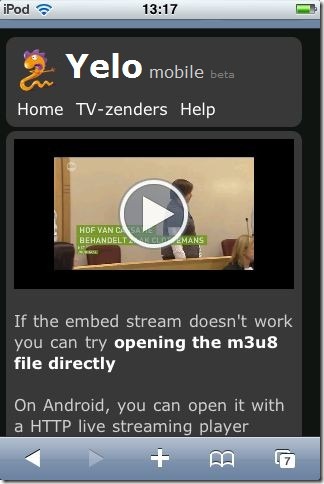
And an Android device playing Yelo TV 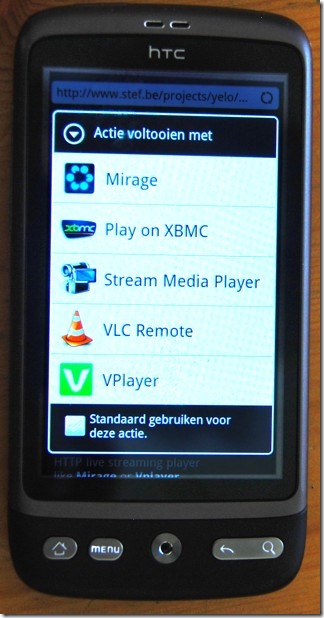

Have fun with it, and - for peeps sake - DON'T go entering your Telenet credentials in any webform you see, if you have any doubt that this or this is not safe, get the url's manually as described above. (or write your own script of course)
Probably for their (future) Android Yelo App, Telenet is using a different video streaming technology but in my opinion, maybe they should reconsider that.
HTTP Live streaming is turning into a valid video streaming technique for multiple platforms.
Android 3 has native support for it and Mirage supports it to.
You should think that Telenet is happy with that development, no?
They already have a decent HTTP Live streaming backend in place, serving their iPhone and iPad users.
It would be common sense to use that same backend for other devices, right?
That's not what Telenet must be thinking. On the contrary: they contacted the Mirage author and specifically asked them to stay away from Yelo.
Argh ... instead of saving themselves lot's of time and effort, they bully a small developer to halt his activities.
Come on, Telenet: the internet is open by design: locking your web services to your apps and your network only doesn't work and will never work. Someone will ALWAYS find a way around it.
Do yourself a favour and license the Mirage technical core, wrap it into your Yelo service and release it as Android client: it will be far far cheaper (and faster) than developing your own solution.
Anyway: now with Yelo usable on Android devices, the next step is to make it usable from anywhere, even outside the Telenet network.
More on that in part 3.
Enjoy!
PS. Why is this post in English? Darn, I have written too much code lately :-)
Javascript library: 9-dot Pattern Lock
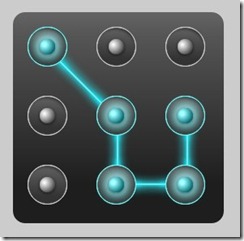
You have probably seen this on a touchscreen smartphone: to unlock it, instead of typing a password you are presented with 9 dots and you have to draw a pattern.
It works great: drawing a shape on a small touch screen is far easier than typing on those bl**dy small keyboards AND far easier to remember too.
Once you've got used to it, typing passwords in general gets pretty annoying: you want to swipe your way through every login screen you see.
For my own mobile web apps, I wanted to replace that standard password box with a familiar pattern lock, but was surprised I couldn't find one that was targeted towards web apps.
Maybe it does exist but i missed it?
Oh well, Do It Yourself! : my never ending mantra that I keep repeating over and over and over and over again :-)
Enter the 9-dot pattern lock javascript library.
It's pretty much drag-n-drop: just include the JS file and give your password box the class "patternlock" : It will be replaced with a nice touchy patternlock.
I wanted it to be free of any dependencies on frameworks like jQuery or Moo so it's completely standalone.
A live demo is at http://www.stef.be/dev/javascript/patternlock/
It's targeted towards large touchscreen devices such as Android phones/tablets, iPhone and IPad, but it works fine on any major desktop and mobile browser.
The idea is that each dot is a number from 1 to 9, when you draw a pattern, you're actually entering numbers into the password box.
It's free and open source, grab it here if you find it useful.
Parameters
- it has 2 parameters
- patternlock.autoInit
If set to true all input elements with the className "patternlock" will be replaced
If set to false you have to manually initiate it by patternlock.generate(IDofElement) - patternlock.autoSubmit
If set to true your form will be submitted when you stop drawing the pattern
If set to false the user will have to submit it manually
- patternlock.autoInit
Possible enhancements for the future:
- maybe rewrite it as a jQuery plugin ?
- it would be much cooler to use the HTML5 canvas element to draw the dots and lines in runtime instead of using images. But since that's not supported on all browsers, I used images to keep it compatible.
Known issues
- the default Android browser has a really slow "ontouchmove" trigger: if you draw very fast on your android phone, you will miss some dots. (I hate to admit it but the iOS browser clearly is the most potent mobile browser for touch stuff at the moment)
- If you draw outside of the box you can connect non-adjacent points. allthough that's perfecty fine, no lines will be drawn between those points.
- Using multiple patternlocks on the same page probably won't work.
If you bump into other issues or have any improvements: let me know!
Tags: in English, Mobile, Programming, ScriptingGeef je reactie (9)Welke E-reader? Moeilijk
Het is lente, het zonnetje schijnt.
De mensen trekken naar buiten, brengen hun tuinen op orde, en zitten met een glimlach van de eerste zalig zonnige zondagen te genieten.
Op zo'n dagen pleeg ik nogal eens een boek te lezen. Het blijft 1 van de meest ontspannende dingen.
Ook daar ben ik bijna volledig "e" gegaan en las mijn laatste klets boeken op tablets en smartphones allerhande.
Daar komt op zo'n dag meteen HET nadeel van die dingen aan het licht, letterlijk dan: als je in het zonnetje zit, dan zie je namelijk geen steek op die electronische schermen. Echt. Geen snars.
Mensen die beweren dat bijvoorbeeld de iPad een perfecte e-reader is, lezen duidelijk nooit buiten.
 Natuurlijk heeft ook daar het vernuft van de mensheid iets op bedacht: de meeste "dedicated" e-readers gebruiken een vorm van e-Ink schermen die veel meer de uitstraling van papier hebben en ook in direct zonlicht goed leesbaar zijn.
Natuurlijk heeft ook daar het vernuft van de mensheid iets op bedacht: de meeste "dedicated" e-readers gebruiken een vorm van e-Ink schermen die veel meer de uitstraling van papier hebben en ook in direct zonlicht goed leesbaar zijn.
Ok, ze zijn nog in zwart-wit, en echt heel interactief zijn ze niet wegens een erg trage refreshrate, maar ze dienen dan ook in hoofdzaak om goed op te lezen.
Het kriebelt om zo'n e-reader ding aan te schaffen want dat lezen , dat wil ik wat onderhouden.
Maar dewelke?
Dat vind ik eigenlijk nog niet zo simpel, en dat is vreemd want doorgaans heb ik niet zo'n moeite met kiezen.
Kindle! Roepen de meeste mensen heel hard.
Ja, prijs/kwaliteit en e-book-aanbodsgewijs is dat waarschijnlijk de beste keus. 1 keer een boek via huppekee-1-klik kopen en op al je devices lezen, netjes gesynchroniseerd.
Ja, maar ook nee: e-boeken die je via de kindle koopt kun je enkel via de kindle apps lezen. zo'n vendor-lock-in, daar huiver ik van, vooral omdat er met het ePub formaat een prima alternatief is.
En zo'n kindle ... Er zijn toch ook dingen die het niet zo goed doet. PDF weergeven bijvoorbeeld, of touch.
Ja, touch, daar heb ik een zwak voor.
Ergens met mijn vingers aanzitten.
Het scherm beroeren in plaats van op knopjes duwen.
Strelen, in plaats van prikken.
Ok, gewoon voor te lezen maakt dat niets uit, maar als het gaat over woorden selecteren of annotaties maken dan zijn die knoppekes maar knullig.
Een kindle met een touchscreen, dat gaat het zijn.
Alleen bestaat dat nog niet, dus wordt het een moeilijke 2de keus.
Wat doet mijn perfecte ereader
Must haves
- goed leesbaar zijn in direct zonlicht. iPad, smartphone en andere tablets vallen daarmee al af.
- rechtstreeks online boeken kunnen kopen of downloaden. Synchroniseren met een kabeltje is iets uit de vorige eeuw.
- minsten een paar dagen meegaan met een batterij zodat ik hem zonder zorgen op vakantie kan nemen.
Nice to haves (wat eigenlijk verdoken must-haves zijn)
- touchscreen
- internet browser. Vermits ik het web veel als command line interface gebruik voor al mijn knutsels, is het wel zo handig als ik daarvoor niet van device moet wisselen.
- een notepad achtige toepassing. omdat al mijn kribbels op papier toch kwijt geraken en ik deze ineens elektronisch wil maken. ( ook daar: een iPad doet dat ook maar is niet bruikbaar in zonlicht)
- Size does matter: vermits ik altijd te voet of met het Openbaar vervoer onderweg ben is draagbaarheid een must: 10 inch is te groot, 5 inch net te klein. 6 à 7 inch is perfect.
- een verwisselbaar geheugenkaartje. Als ik open ePub bestanden heb, wil ik die gewoon van device naar device kunnen kopiëren.
Wat heb ik niet nodig
- media capaciteiten, daar heb ik al genoeg andere gadgets voor
- 3G , vermits mijn telefoon dienst doet als wifi hotspot is een wifi verbinding genoeg om overal online te zijn.
- een geïntegreerde store. Ok, ik wil online boeken kunnen kopen, maar ik wil eigenlijk zelf de winkel kunnen bepalen waar ik dat doe. Een url intypen zal nog wel lukken.
met met lijstje in de hand het internet afschuimen brengt me voorlopig bij zoiets als de Bebook Neo. Maar is dat het wel? De tekenapplicatie schijnt niet veel voor te stellen, hij schijnt nogal eens vast te lopen en de batterijduur zou beter kunnen.
Het heeft wel een wacom touchscreen met zo'n magnetisch pennetje, maar drukgevoelig of met grijswaarden is het niet.
Jammer want Wacom maakt zowat de beste tekentablets dus het had gemakkelijk een ultiem schetspad kunnen zijn ...
Misschien moet ik ook geen genoegen nemen met een keuze "bij gebrek aan beter" en gewoon wachten tot de perfecte e-reader zich aandient.
Of misschien ben ik eerder op zoek naar iets als de Noteslate, wat helaas nog een concept is, geen product.
Per slot van rekening is het beste single purpose device om te lezen nog altijd ... een boek.
Voor de prijs van een e-reader kan ik al een hoop "old skool" boeken kopen, en daar nog fijn aantekeningen en schetsjes in maken ook ....
Moeilijk allemaal...
Barcamp Antwerpen 5
Dat ik barcamp een fantastisch concept vind, dat mag geweten zijn.
Zaterdag was de vijfde "Antwerpen" editie alweer.
Fijn te zien dat zo'n los gegeven zichzelf ook vernieuwt: ook al was het de 5de editie in Antwerpen en de tigste in Vlaanderen, toch bereikte het veel nieuwe mensen wat resulteert in veel nieuwe invalshoeken die (gelukkig) niet altijd geeky/techy zijn.
Fijn: nog steeds gepassioneerde mensen die iets uit het hart komen vertellen. Dat werkt.
Zoals steeds moet je meer sessies missen dan dat je kunt volgen. Gelukkig werden alle presentaties opgenomen (waarvoor Nokia een paar N8's leverde - naais) en zullen via http://www.barcamp.be/bca5 beschikbaar worden gesteld.
Goed zo, want al zag ik interessante en amusante presentaties zoals de trip in online memory lane van @mvissers en de analoge fotografie passie van @bunker - ik hoop achteraf toch nog een paar sessies in te kunnen halen op video. Voor mezelf is zo'n dag altijd een goede "deadline" om iets in elkaar te knutselen.
Voor mezelf is zo'n dag altijd een goede "deadline" om iets in elkaar te knutselen.
Meestal moet dat de avond ervoor dan nog gebeuren en deze keer was geen uitzondering.
Ik maakte een dinkie dat ik grootmoedig "robopet" noemde ter illustratie wat voor leuke kruisbestuivingen je kunt krijgen als je webinterfaces aan hardware koppelt.
Ook al had ik alle losse componenten afzonderlijk al wel eens gemaakt, het blijft toch altijd spannend of de theorie op zo'n korte tijd ook naar een praktische demo omgezet kan worden.
Wat klungelige wifi problemen buiten beschouwing gelaten, werkte het gelukkige wel: Ik had een "robotpet"-ding dat kan rijden en je op allerlei manier kon besturen (zoals via een wiimote) , dat video streaming doet, dat zelf zijn weg een beetje zoekt en dat wat media toeters en bellen heeft zoals text-to-speech.
Leuke demo - ik denk dat ik het robotje nog even in elkaar geplakt houd. Met al die RFID tags die hier in huis onder matten en vloeren zijn verstopt kan het ding al redelijk goed zijn weg vinden.
Mijn hoofdprobleem momenteel is de batterijduur. Ingenieus meesterbrein @kodel vertelde me dat ik Lipo batterijen nodig had, dus die moet ik eens in huis halen.
Dat robot-verhaal dat zou wel eens een blijver kunnen worden!
En als ik anderen kan overtuigen dat het belangrijk is om niet alles altijd even serieus te nemen dan is mijn missie al geslaagd :-)
Kzalt videooke posten als het er is. De foto hierboven is van Davy.
Tom merkte op dat ik eigenlijk altijd over hetzelfde spreek op zo'n barcamp: leuke dingen doen met http interfaces, en dat klopt : -)
Http is immers de perfecte command line interface voor mij, een soort digitale ducttape - als het ware. Misschien moet ik dat Relocally ding ook eens wat meer vorm geven, want dat was ook hier weer bij de robot 1 van de basistenen.
Ja ja, Het was een goeike, diene #BCA5
@topanga doet dat goed hè ... er steekt veel werk in en ze was aan het twijfelen of ze wel aan een #bca6 ging beginnen. Hopelijk geven de vele positieve reacties haar een duwtje in de rug.
Met dank aan de sponsers, want het ontbrak aan niets.
Burooz voor de locatie, Stad Antwerpen voor de broodkes en co, Medemerkers voor de (eigengemaakte) soep, Krimson voor het drinken, @cverbelen voor de GingerLoveTea, ...
vergeet ik er een paar? Verschoning
Tech45 was ter plaatse om hun (zeer aan te raden) wekelijks podcast op te nemen. Ik werd ook even voor de micro geduwd - linkje volgt.
Tags: in 't Nederlands, Lifelog, TinkeringGeef je reactie (0)
GarageBand for iPad - a review

A big splash this week for the iPad: Apple released GarageBand.
I'm not going to write a complete review for it, there are more then enough off them already.
In short
- Yes, its amazing
- Yes, it's awesome
- Yes, it looks so gorgeous and sexy you want to lick your screen
- Yes, it's one of the coolest and slickest apps on the iPad
- Yes, it's incredible easy to use and fun
- Yes, if you have an iPad, you should buy it
- But..... but but but.
It could have so easily have been THE ultimate music app that would dwarf all other music apps on whatever mobile platform.
But it's not.
Apple bashing? certainly not
This is not going to be an Apple-bashing piece. When it comes down to music apps on mobile devices, i love Apple: they are lightyears ahead of any other platform. (again: when it comes down to music creation apps)
On Android, for example, I can count the amount of decent music apps on 1 hand and STILL have several fingers left to pick my nose.
This is going to be a usability piece.
If you give GarageBand on iPad to your kid or your mum, no doubt they will enjoy themselves silly whipping out great sounding tunes like it's nothing.
It's great to toy around with and it's fun to use. So easy!
And that's the key: "it's great to toy around with"
If you would give it to an (amateur) musician with the actual intention to create something unique, it would be a frustrating experience beyond repair.
Before you start screaming that GarageBand iPad is not meant for the half serious musician, ask yourself why not!
Clearly it has one of - if not THE - most powerful music engines on the iPad and it hosts some very advanced features.
But at the same time it lacks some super obvious things that most other music apps DO have.
I'm not talking about advanced stuff, but basic things like copy/paste, or the ability to do small edits after you recorded a track, or fades,... things that are plain necessary if you want to do more than toying around.
Some examples
For example: you've just played and recorded the best piece ever on the touchpiano. It gets recorded to midi, nicely visualized in the sequencer.
There's one spot you played a note out of rhythm or out of key.
Currently there's no way to fix that, other than re-record it.
Would it harm the fun or usability in any way to add midi editing?
Or the lack of copy paste: you can't copy one track to another project, or copy a sample to another app.
This is an issue that is solved already a long time ago with the system wide pasteboard, first made popular by Intua and perfected by Sonoma.
About all music apps support it, allowing you to copy paste your sounds between apps, creating your own perfect mix.
All music apps ... except for GarageBand.
Musicians create music with whatever they find.
They build the best grooves with Rebirth, record the fattest guitars with Amplitube, fine-tune the ultimate synths with Nanostudio, and then combine it all with the best sequencer for the final mix.
All this is already perfectly possible with the iPad, but not when you want to use GarageBand: there's no usable way to get your sound in or out GarageBand.
Connecting the iPad with your Mac and use the full GarageBand doesn't count (and doesn't function yet anyway)
I want a mobile studio, independent of other hardware device. If you have a Mac lingering around, you wouldn't use the iPad to record, you would use the full GarageBand.
Why?
Why didn't apple add those features?
Because they would stand in the way of the user experience?
Because they don't target the more demanding musicians?
Maybe, but that would imply that they see GarageBand on the iPad as a toy themselves. Does this then mean they see the iPad as a toy?
The answer is pretty obvious if you ask me:
If you have a Mac lingering around, you wouldn't use the iPad to record, you would use the full GarageBand.
The reverse is also true: if GarageBand on iPad could do all the things that the full GarageBand could, one wouldn't need a Mac ...
And there you have it. It's my opinion that Apple deliberately created a crippled version of GarageBand to avoid cannibalizing their Mac products.
This is the same reason the iPad is still forced to sync with bloody f*cking iTunes - with a cable none the less, how 20th century like.
It would be a far better user experience to let the iPad sync wirelessly, or not force it to sync at all, but then people would start using the iPad INSTEAD of a laptop, not NEXT TO a laptop.
Obviously, this would hurt the apple sales: they want to sell you 2 devices, not 1.
Yes, Apple values the user experience very high, but not nearly as high as making money.
That's perfectly fine, but this means they will not allow the iPad to be as good as it could. (why would they, its good enough already to sell millions and millions)
Obviously, this means a huge opportunity for other developers that don't have these restrictions.
The best example is the software for jailbroken iPads. It seems those "rogue" developers are the ones that are pushing the iPad forward the most and often Apple is copying the best gems of the jailbroken apps later on in their official software.
Things like multitasking and folders are examples of this.
An example of a super useful app for jailbroken devices that Apple yet has to copy is Retinapad, which enables the high res mode of iphone apps on your ipad.
But back to the point: in the regular app store there are also some true gems of music apps that DO target the more demanding users.
No, they are not that slick, but double as useful.
Usability
One more example of how bad the usability sometimes get with GarageBand (and iPad in general):
Say you recorded a killer riff on the guitar, but you want to speed it up a bit for even more awesomeness. GarageBand can't do this (it can speed up midi tracks, but not samples)
Studio HD can.
Now if only there would be a way to get your track in studio HD ...
Oh wait! There is! its just a few clicks away (ahem ...)
You can export your track in Garageband 
Hey you got mail!
Luckily multitrack DAW can import samples from email attachments. 
Your track gets imported in multitrack DAW 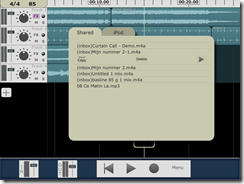
There you can copy it to the pasteboard. 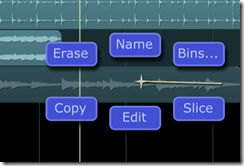
Open studio HD, and paste it in a track, then alter the speed. 
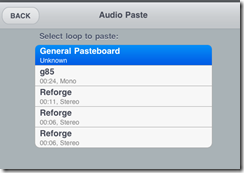

How's that for usability, eh? that was only 17 clicks, 3 apps and a roundtrip to the mailserver!
But wait, if you want to get your track back into GarageBand you're out of luck: there's no way to do that (that doesn't involve jailbreaking your device)
Come on Apple, audio copy/paste is everywhere, surely this should be added in the next update.
And speaking of Studio HD: I don't know who copied who, but come on: the 5 months old Studio HD on the left, the brand new GarageBand on the right.
I kind of hope I'm missing something here... Maybe those are standard iPad design guidelines or something?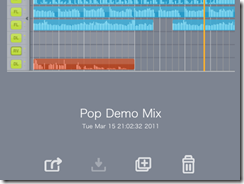
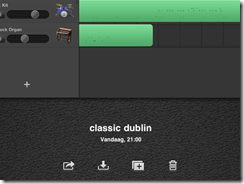
Playing around
Not to be all talk and no action I created a very small tune with GarageBand.
The tune was recorded and arranged in about 15 minutes. Very Easy and fast.
The guitar is a cheap toy (acoustic!) guitar recorded with the internal mic.
The drums and Bass are "smart instruments"
Here's the tune.
Or download the mp3 file
Points
Good points
- very easy
- incredible slick touch based interface
- very powerful music engine: it's the only music app to my knowledge that can combine midi and sample tracks
- perfect for jotting down fast music ideas
- accessible for everyone, no music knowledge required
Bad points
- no audio copy/paste
- no midi editing
- no fades
- very limited time signatures (only 4/4)
- currently no working export to full GarageBand
Conclusion
GarageBand for iPad is awesome, it really is, but it's a toy.
There's nothing wrong with that, its genuine fun to use.
It's also great as a fast and easy multitrack recorder if you want to record and edit on the move.
However, if you want to use your iPad as standalone recording studio, (like I do) there are far better options. Check out Multitrack DAW, Studio HD (which does time stretching!) or Beatmaker 2.
If you're a guitar player, Ampkit and Amplitube provide a much better sound, features and experience.
As a software developer, I marvel at the beauty and technical excellence.
As an amateur musician, I find it almost unusable.
Let's hope I'm completely wrong about Apple's strategy with GarageBand and they'll address its shortcomings in a next update.
Tags: in English, Mobile, MusicGeef je reactie (2)
In silence
Tinkering with digital audio, I love it!
A few months ago I was exploring the use of the Ipad as digital recording device.
A small tune came out of it.
nothing too fancy, just a piece made from scraps i created as test with various audio apps.
Great fun!
My plan was to draw a videoclip for it - also on the iPad.
Yes: ... draw ... even at 1 frame a second, it meant lot's of work and grew tired of it.
It's one of those things that end up on the "to do whenever I find some time for it" pile, which is dangerously close to the "never" pile.
This image is one frame of it. 
We'll see about the videoclip part, but here's the audio track already.
You can download the mp3 here
It's called "In Silence"
It's completely recorded on the iPad, only using iPad apps, the internal mic and a (real) acoustic guitar.
Why? Because making music using toys is fun!

The synths, bassline and effects are from Nano Studio

The drums are done with Beatmaker, which also functioned as copy/paste glue between apps.

The recordings of voice, guitar, final sequencing and mixing was done with multitrack DAW.
Conclusions: using the iPad as mobile music studio is fun.
Some pretty good results can be achieved, considering the cheap guitar I used and the internal mic.
There are some pretty awesome apps out there which make the iPad a valid mobile recording studio.
However, one has to jump through some really weird hoops if you want to combine multiple apps and get the most out of it.
The lack of (access to) a file system makes it sometimes daunting to get the samples and tracks from one app to another.
You end up spending as much time swapping apps and moving files around then to actually create some music.
It's Apples vision to prefer usability over features.
That's great, but sometimes they end up in the paradox that their quest for usability actually makes the product less useful.
As Einstein reportedly used to say: "Everything should be made as simple as possible, but not simpler." , right?
More on that later in my GarageBand for iPad review
Tags: in English, Music, TinkeringGeef je reactie (3)Zolderkamers: 1 down, 1 to go
Ik moest het zelf opzoeken.
Deze blogpost - 19 maanden geleden al!
Dat het ontwerp van onze zolder zo ongeveer ineenstak.
Een eeuwigheid - ik verschiet er zelf van.
Al snel bleek dat al die schuine kanten veel geprul met zich mee brachten.
Maar goed - eindelijk is Kamer 1 dan toch klaar - De dochter is er deze week ingetrokken - hèhè - (over Kamer 2 hebben we het nog even niet :-) )
Hier zie - rap wat foto's nu ze nog proper is.
Tis dus de roze ruimte in het ontwerp. 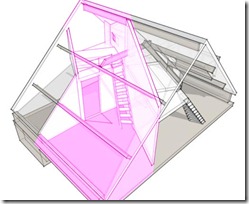



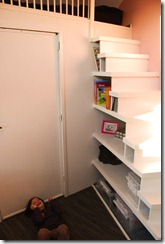

Ik denk dat ik er zelf zo blij mee ben omdat het de eerste kamer is die echt 100% afgewerkt is - de rest van het huis is functioneel wel in orde, maar u kent dat wel: overal zijn er nog ditjes en datjes die nog eens afgewerkt of vernieuwd moeten worden - ooit - als we eens tijd hebben.
Tags: in 't Nederlands, Lifelog, VerbouwenGeef je reactie (2)
Snuffelen aan je ipad apps
Deze week was ik te gast bij de Tech45 podcast - als je wil herbeluisteren kan dat hier .
Het was naar aanleiding van deze blogpost en Jan's reactie erop.
Mijn achterliggende stelling was dat (ik hoop dat) al die iPad en iPhone en Android en wat-nog-al-niet-apps een tijdelijke hype is.
Begrijp me niet verkeerd, mobile gaat super hard ontploffen, maar qua applicaties zal het gaan zoals op de grote PC's: eerst was alles een lokaal programma, en toen evolueerde het zodat je bijna alles in je browser kan doen.
Natuurlijk zullen er steeds toepassingen blijven die op je PC lokaal moeten staan, zoals tekenprogramma's of games bijvoorbeeld, maar de tendens is wel duidelijk: software is steeds meer online. Hup naar de cloud!
Voor al die mobiele toestellen zoals de iPad en je telefoon zal dat hetzelfde zijn: de "App" zal na verloop van tijd naar "browser" evolueren.
Nu is het nog even super hip om een iPad app te lanceren, maar dat slijt er wel af.
De grote Apple baas blaast dat de App HET opperste goed is voor de gebruiker, maar dat zegt hij natuurlijk vooral omdat hijzelf met zijn hebberige vingers tussen de Appverkoop zit en bij de browser niet.
Vooral "media consumeren", dat is iets waar de browser goed in is: lezen, filmpjes kijken, foto's bekijken ...
Kun je het je inbeelden dat "De Standaard" een Mac applicatie zou lanceren speciaal voor de krant te lezen? natuurlijk niet, daar heb je een website voor.
Kun je het je inbeelden dat Telenet een Windows applicatie zou lanceren speciaal om TV te kijken? natuurlijk niet, ook streaming video loopt veelal via de browser.
Waarom ze dat voor iPad wel doen is me een raadsel (niet echt natuurlijk, vanuit technisch oogpunt)
Die apps zijn niet meer dan veredelde browsers die ingesteld zijn om maar 1 "website" te tonen.
Geen woorden maar daden!
Laat ons bijvoorbeeld de Telenet Yelo applicatie eens bekijken. 
Maar eh .. hoe doe je dat eigenlijk?
De iPad is via je wifi netwerk verbonden met het internet.
Alle gegevens passeren naar je wifi router en gaan van daar verder.
Als je precies wil weten wat een applicatie allemaal online gaat zoeken (en terugkrijgt), zou je eigenlijk in je router moeten gaan afluisteren.
Gelukkig bestaat er ook een truukje om die "router" iets gemakkelijker te maken.
Elke PC die zowel een ethernet als wifi heeft, kan ook als wifi router dienst doen.
Erg gemakelijk en een gratis programma zoals Virual Router maakt het in 1 klik waar. 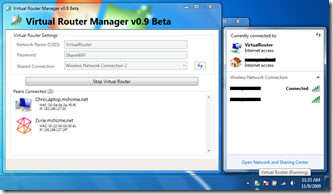
Even op de startknop klikken en er is een nieuwe draadloos netwerk in de lucht waar je bijvoorbeeld met je iPad op kan connecteren.
Je PC doet nu dienst als router en geeft alle gegevens dia van je draadloze toestellen komen door.
Fijn, maar hoe doe ik daar nu iets mee.
Daar komt de FANTASTISCHE ONGELOOFLIJKE FENOMENALE tool Wireshark om de hoek kijken.
Wireshark is het lievelingetje van elke computer netwerk mens - het zwitsers zakmes van de netwerken.
Wireshark nestelt zich in je netwerk en bekijkt alles wat er passeert. Met een druk op de "record" knop, begint hij alle gegevens bij te houden zodat je later rustig kunt bekijken wat er gebeurd is op je netwerk.
Elke website die je opent, elke verbinding met het internet die elk programma maakt - ALLES - wordt zo gelogd.
Wireshark biedt bovendien nog veel middelen om later ook nog wijs te worden uit die enorme hoop gegevens.
Mooi! Laat ons dan eens kijken wat die Telenet Yelo app zo allemaal online gaat zoeken. 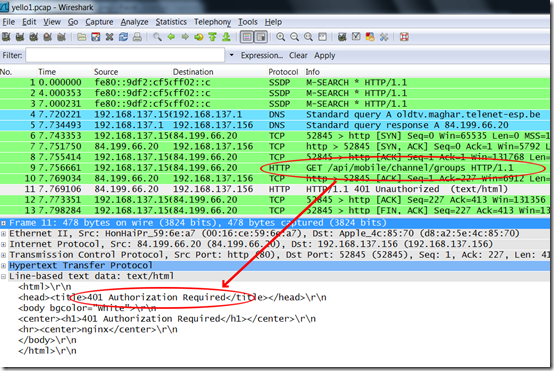
Je ziet hier dat de App eerst http://oldtv.maghar.telenet-esp.be/ gaat opzoeken en daar naar http://oldtv.maghar.telenet-esp.be/api/mobile/channel/groups gaat kijken.
Ha! een API ... dat is altijd leuk.
Helaas krijg je een loginscherm voorgeschoteld als je op bovenstaande link klikt.
Maar die applicatie geraakt er wel op, dus nog even verder kijken.
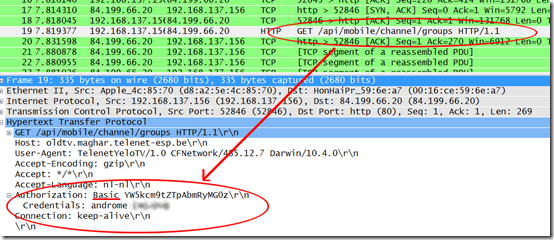
Wireshark laat ook de inhoud van elk verzoek zien, en hier zien we dat de login gevens als "Basic Authorization" worden verstuurd.
Dit wil zeggen dat login en paswoord als leesbare tekst worden verstuurd en inderdaad: we kunnen dat hier lezen.
voor de : staat de login, erachter het paswoord.
de login is "androme" en het paswoord ... heb ik even vaag gemaakt, dat zul je zelf even moeten opzoeken.
Dat werkt.
We kunnen nu via de browser zelf opvragen wat de Yelo app achter de schermen doet.
En wij krijgen zaken te zien als
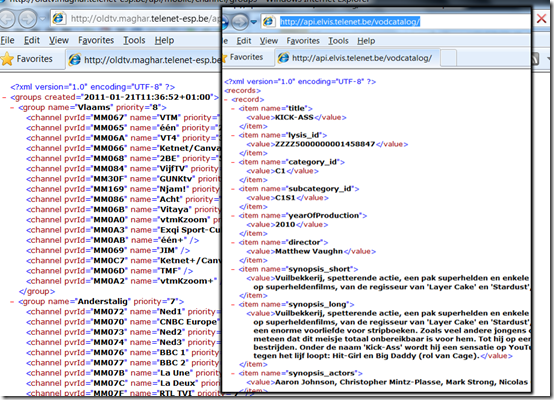
Schone propere XML waarvan een developer blij wordt. Daar kunnen we mee aan de slag.
Wat verder snuffelend leren we dat hun API blijkbaar "ELVIS" heet, de meeste aanvragen gaan naar
http://api.elvis.telenet.be/livechannels/ en zo van die dingen.
Dit zijn allemaal "publieke" gegevens die voor iedereen hetzelfde zijn: de TV-gids, de info van elke programma, welke kanalen in welke categorie zitten ...
de Telenet Yelo app kan echter ook je eigen opnames instellen, en daarvoor heeft het je login nodig, die de applicatie ook naar de telenet servers zal moeten sturen.
Oeps! Wat zien we daar! 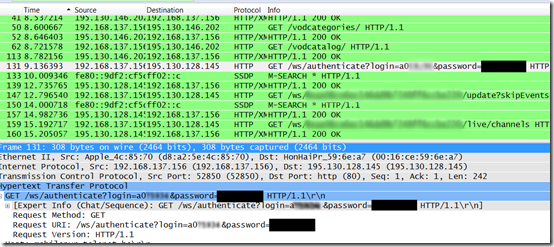
De applicatie gaat aankloppen bij http://mobilepvr.telenet.be/ws/authenticate
en verstuurd mijn login en wachtwoord niet eens als "basic authentication" maar gewoon hopla in de URL ...
Dat is wel niet zo netjes hé Telenet.
Draadloze netwerken stoppen niet bij de buitenmuur van je huis. Dan maar hopen dat je buurman geen al te grote GEEK is en aan het meeluisteren is ...
Ik poste dit ook op twitter en ik moet zeggen dat Telenet goed luistert en supersnel was met hun reactie.
Dit gaat in de volgende versie opgelost zijn. Blijkbaar was Telenet wat gehaast om deze app uit te brengen hebben ze hier en daar wat hoekjes afgesneden.
Update: Plots staat er vandaag een artikel over in de standaard:
Ze vermelden "Een Twitter-gebruiker signaleerde onze redactie dat de login-gegevens in de Yelo-app niet beveiligd zijn"
Ik hoop eigenlijk niet dat ik die twittergebruiker was :-)
de Standaard maakt er hier een opgeklopt verhaal van.
Je wil eigenlijk niet weten hoeveel applicaties en websites de logingegevens op soortgelijke manier onversleuteld versturen en ach ... zooooooo'n groot probleem is dat nu ook weer niet, het is gewoon een beetje slordig van Telenet, meer niet, en ze zullen dat wel rechtzetten ... geen reden tot paniek ... nothing to see, move along.
en along moven doen we door te komen waar we willen zijn:
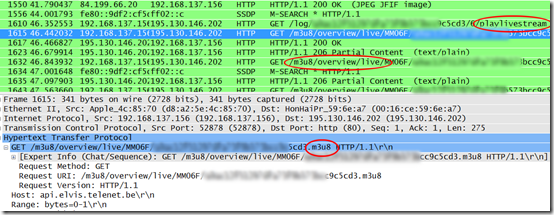
We komen bij de URL's waar de livestreams van hun TV kanalen opstaan.
Het zijn .m3u8 bestanden, wat eigenlijk een soort playlists zijn van allemaal hele korte video bestandjes die door de player naadeloos aan elkaar worden geplakt.
"HTTP live streaming" noemen ze dat bij Apple - en jawel - eigenlijk is dat best een goede uitvinding.
Als je deze URL neemt en je plakt die in een browser (op iPhone of iPad) , opent de standaard mediaplayer zich en speelt de video af.
Voor de films die je kunt huren is dat hetzelfde.
Alles wat je in de Yelo applicatie ziet, past prima binnen een browser.
Maar ja, "TV kijken op je iPad" klinkt nu eenmaal veel cooler dan "TV kijken in je browser" en is het ingegeven door hippe marketing om nu te kiezen voor de App.
Het lijkt me echter niet meer dan logisch dat Telenet op den duur deze functionaliteit mee in hun online www.tv.be en m.tv.be aanbod stopt zodat het ineens overal en op elk toestel werkt.
Voor Android en andere toestellen gaan ze enkel een ander formaat videostream aan moeten bieden, maar dat is geen struikelblok.
En als Telenet dat niet doet ... tja, dan zullen we het zelf moeten maken, natuurlijk :-)
Mocht je morgen naar Barcamp VRT Brussel komen, dan zal ik je graag mijn eerste opzet daarvan laten zien.
Tags: in 't Nederlands, Programming, ScriptingGeef je reactie (6)
Het winkelcentrum
Er is een nieuw winkelcentrum geopend.
Echt prachtig. Mooie ronde vormen, overal natuurlijk lichtinval, veel aandacht aan de atmosfeer, groenzones, fonteintjes ...
Bijna een klein dorp, met koffieslurp zitjes op de juiste plaatsen en ruime winkelstraten.
Dat is ook belangrijk natuurlijk: de winkels, want zonder winkels geen klanten - en daar gaat het over.
En winkels zijn er met hopen, wel 4 of 5 verdiepingen boven elkaar.
Mooi hoor! Enkel de coolste en meest trendy merken die zelf ook kosten nog moeite sparen om hun winkel zo aantrekkelijk mogelijk te maken.
Een shoppingparadijs! De toekomst!
Ik had een idee: weet je wat ook trendy is?
Versgeperste biosapjes, met gember en wortel en zo.
Want al die shoppende mensen krijgen dorst en spenderen graag wat euro's extra voor een supergezonde dorstlesser.
Dus ik gaan praten met de eigenaars van het winkelcentrum.
Man man, ze leggen de lat hoog, zeg! Wat een hoop regeltjes waaraan je moet voldoen, en wat een schandalig hoge huurprijzen!
Maar goed, we zijn ondernemend dus we gaan ervoor!
Ik heb een mooi plekje gehuurd en flink geïnvesteerd om er een pareltje van te maken: de perfecte highclass "health and food" bar uit mijn dromen.
Bon, de inkomsten vielen misschien initieel wat tegen, want blijkbaar was ik niet de enige sapjesbar in het winkelcentrum en bovendien heeft het winkelcentrum zelf ook overal mensen rondlopen die gezonde drankjes verkopen.
Ach ja, al bij al mag ik niet klagen en het is goede reclame voor mijn zaak.
Gelukkig heb ik wat vaste klanten dus dat draait wel.
Dan gebeurt er echter wel iets vreemds ... Ik snap het niet zo goed:
Er komt een meneer langs van het winkelcentrum die vertelt dat ze heel blij zijn dat ik zo'n lekkere sapjes maak, en dat ik mijn sapjes voortaan via hun mensen moet verkopen, want dat is toch veel gemakkelijker voor de klanten hé. Ik mag dan zelf in mijn winkel wel niets meer verkopen - dat zou immers verwarrend zijn - en dat alles zou mij maar 30% van mijn omzet kosten, bovenop de huurprijs uiteraard.
Ik moet niet meteen beslissen, hoor, ik mag er even over nadenken, maar ze zeggen er ook wel bij dat als ik niet toestem ze helaas genoodzaakt zijn mijn huurcontract op te zeggen zodat ik hier over 3 maanden weg moet.
Wat vreemd! Ik heb er al met wat mensen over gesproken en blijkbaar kan ik er niet veel aan doen ... Velen zeggen dat ik er zelf voor heb gekozen om iets in dat winkelcentrum te beginnen, en dat het winkelcentrum mag doen wat het wil ... Ik ben immers vrij om te verrekken, zeggen ze dan, maar ja, nu heb ik net alles geïnvesteerd in mijn mooie nieuwe zaak ...
Heel enthousiast ben ik eigenlijk niet meer...
Twas al lang geleden, dat ik wat Apple bashing heb geschreven, want daar (en hier en hier) gaat het natuurlijk over:
Al die uitgevers die net flink geïnvesteerd hebben in een iPad app, en nu te horen krijgen dat ze zelf hun kranten niet mogen verkopen, maar dat Apple dat voor hen gaat doen, dat is toch immers veel beter voor de klant, nietwaar? En dat alles voor slechts 30% van hun omzet!
Ik was verbaasd toen ik de commentaren las dat veel mensen dat blijkbaar geen probleem vinden. Er wordt geschermd met leuzes als "beter voor de klant" en "het is Apple's platform, zij bepalen de regels" en "je kiest er toch zelf voor om een Apple te kopen of voor te ontwikkelen"
Onzin allemaal: ja, je kiest zelf als ontwikkelaar voor Apple, het zijn immers coole dingen, die iphones en ipads, maar als Apple zich het recht toeeigend om zomaar de regels en afspraken aan te passen en je eruit te kegelen als het ze niet bevalt? En je geen andere keus laat dan 30% van je inkomsten aan hen af te staan?
Er is een term voor dat soort gedrag: Mafia-praktijken
En nee, dat is uiteindelijk helemaal niet goed voor de klant.
Ik heb niets tegen de AppStore op zich, hoor, en het is normaal dat er een deel van je omzet naar het distributiekanaal gaat, dat is bij boekhandels en supermarkten niet anders.
Het probleem is dat Apple zich komt moeien met het business model van hun leverancier, zelfs NADAT de "verkoop" (de download van de app) al gebeurd is, en de leverancier geen andere optie laat.
Nee, dank je, ik hoop ten stelligste dat de uitgevers zich hier niet laten doen en andere manieren vinden om hun publicaties digitaal te verkopen.
Ik hoop dat over enkele jaren de bekende slogan wat wordt uitgebreid: "Yes, there's an app for that, but why would you need one?"
Update: Een leuke follow-up post van Jan Seurinck
2 meningen - maar eigenlijk beogen we hetzelfde: Waarom geen goede universele (Mobile) web-app in plaats van een iPad-only app ?